Overture Tool
Formal Modelling in VDM

Frequently Asked Questions
Q: Why can’t I open Overture on MacOS Sierra?
Some Mac OS X users are experiencing issues when they try to open a freshly downloaded copy of Overture. Specifically, the error message that is shown says that »“Overture” is damaged and can’t be opened. You should move it to the trash«:
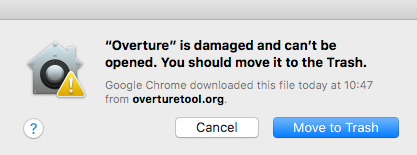
Until we have this issue solved, one possible workaround that enables you to use Overture on your Mac is to download Overture using wget as shown below. Note that the following command downloads Overture version 2.4.6. You may want to adjust this command according to the particular version that you are interested in.
wget https://github.com/overturetool/overture/releases/download/Release/2.4.6/Overture-2.4.6-macosx.cocoa.x86_64.zip
Alternatlvly you can either add a GateKeeper rule like:
spctl --add --label "Overture" /Path/To/Overture
spctl --enable --label "Overture"
or simply disable GateKeeper:
# Disable
sudo spctl --master-disable
# Enable
sudo spctl --master-enable
Q: Why can’t I open Overture using the latest versions of Java?
The latest versions of Overture (e.g. 2.6.2 and 2.6.4) require Java 8. If you’re using more recent versions of Java (e.g. version 10) you may experience errors when you launch Overture. Overture, currently builds against Eclipse Oxygen, which is known to have issues related to recent versions of Java. However, it should still be possible to get Overture to work with these versions of Java. In case you experience issues try to follow the suggestions in this Stack Exchange thread. In particular, adding --add-modules=ALL-SYSTEM to the Overture.ini file (which is located in the root of your Overture installation directory) may solve the problem.